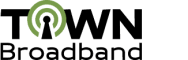How to connect my devices to the internet?
On your WiFi device, turn on your Wi-Fi, connect to the correct network name, (you can find it on the device itself or on the box, it is usually labeled as SSID), and enter the Wi-Fi password (This can be found on the device, usually labeled as Wi-Fi Key), then click join. You may also refer to your device’s manual for more detailed instructions.