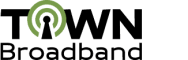How do I reset the password for my townbroadband.com account?
Below the password field, there is a ‘Forgot Password’ link that you can click to reset your password. Just enter your username or email address, then click on the ‘Get New Password’ link, you will get a confirmation link via email.