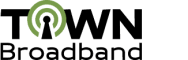How do I activate my service with townbroadband.com?
Many of our devices that we can ship are already activated. If your device is not activated on arrival, simply login to your account, select “activate” from the top menu, then provide all necessary information, and wait for the confirmation that the service has been activated. Depending on the availability of the system this process can take from a few minutes up to 24 hours.